NumWorks Emulator

The NumWorks Emulator is a free, user-friendly simulation of the NumWorks graphing calculator, designed for students and educators. It replicates the calculator’s functionality online or offline, supporting graphing, Python scripting, and exam-approved calculations. Ideal for classroom use, remote learning, or personal study, it offers a seamless, intuitive experience across multiple platforms without requiring the physical device.
Gallery
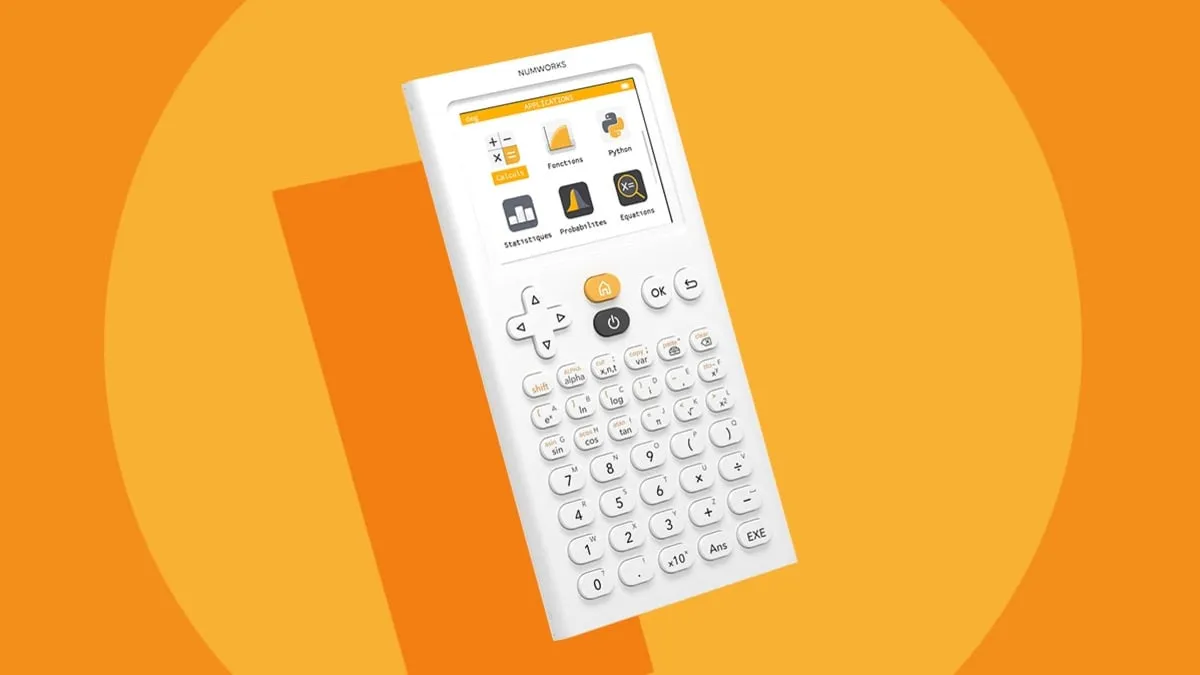
About NumWorks Emulator
Features
System Requirements
Minimum Requirements
CPU
Any modern processor
Memory (RAM)
512 MB
Storage
100 MB of free disk space
Write a Review
Reviews are moderated. Your review will be published after being approved by an administrator.
Have an account? Log in to post a review, or continue below with your name and email.
Ratings & Reviews
Download NumWorks Emulator
Get the latest version of NumWorks Emulator and start using it right away.
Related Software
Free42
Free42 is a free, open-source re-implementation of the HP-42S scientific programmable calculator and HP-82240 printer. It faithfully replicates the original’s functionality, from basic arithmetic to advanced scientific, programming, and matrix operations. Available for multiple platforms, Free42 does not require any HP code or ROM, offering enhanced accuracy and modern compatibility while preserving the classic HP user experience.
Emu48
Emu48 is a high-fidelity emulator for HP calculators, supporting models like HP38G, HP39G, HP40G, HP48SX, HP48GX, and HP49G. It runs on Windows, Mac, and mobile platforms, requiring ROM images for operation. The emulator features accurate replication of calculator functionality, including assembly language disassembler and debugger tools, making it essential for engineers, students, and calculator enthusiasts.
TI-84 Plus
The TI-84 Plus is a powerful graphing calculator designed for high school and college math and science. It features MathPrint™ for proper notation, expanded graphing capabilities, and substantial memory for apps and programs. Approved for major standardized tests, it supports TI-BASIC and assembly programming, making it a versatile, durable tool for students and educators alike.